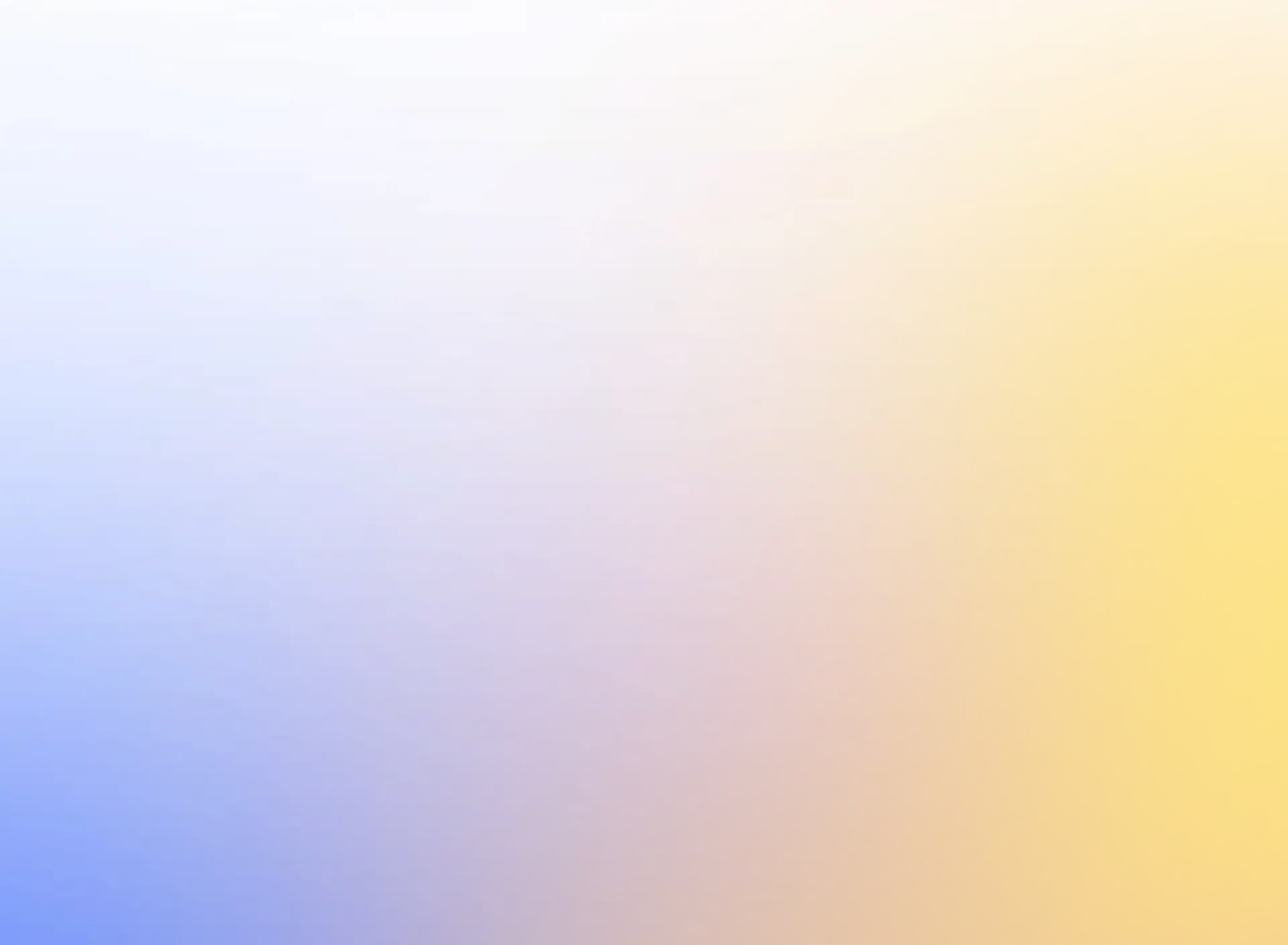Photoshop Mastery
Course Description: Photoshop Mastery
Unleash your creativity and become a master of digital imagery with our "Photoshop Mastery" course. This comprehensive program is designed for aspiring graphic designers, photographers, and anyone interested in harnessing the power of Adobe Photoshop. Whether you’re a beginner or have some experience with image editing, this course will equip you with the skills and techniques needed to create stunning visuals, manipulate images, and enhance your design projects.
Course Highlights
Introduction to Adobe Photoshop:
- Understand the fundamentals of Adobe Photoshop and its role in digital image editing and design.
- Explore the Photoshop workspace, including tools, panels, and navigation options.
Basic Tools and Functions:
- Learn how to use essential Photoshop tools such as the Brush Tool, Eraser Tool, and Clone Stamp.
- Master basic functions for cropping, resizing, and adjusting image resolution.
Layer Management and Organization:
- Discover the power of layers and how to use them for non-destructive editing.
- Learn techniques for organizing, grouping, and managing layers to streamline your workflow.
Advanced Selection Techniques:
- Explore various selection tools including the Magic Wand, Lasso, and Pen Tool.
- Learn how to make precise selections and use layer masks for detailed editing.
Retouching and Image Enhancement:
- Master techniques for retouching images, including skin smoothing, blemish removal, and color correction.
- Learn how to enhance your images using adjustment layers, filters, and blending modes.
Working with Text and Typography:
- Understand how to add and format text in Photoshop for creative designs and graphics.
- Learn about typography principles, text effects, and creating text-based compositions.
Creating and Using Masks:
- Discover the importance of masks in photo editing and design.
- Learn how to create and use layer masks and clipping masks to control visibility and apply effects.
Designing and Manipulating Graphics:
- Explore techniques for designing and manipulating vector graphics and shapes.
- Learn how to use Photoshop’s vector tools, including the Shape Tool and Path Tool, for graphic design projects.
Color Correction and Grading:
- Master color correction techniques to adjust and enhance colors in your images.
- Learn how to use color grading tools to create mood and style in your photographs.
Photo Compositing and Collages:
- Understand the art of photo compositing, including combining multiple images and creating complex scenes.
- Learn how to use layer blending, masking, and adjustment layers for seamless photo composites.
Creating Digital Art and Illustrations:
- Explore techniques for creating digital art and illustrations using Photoshop’s painting and drawing tools.
- Learn how to use brushes, textures, and custom patterns to enhance your artistic creations.
Exporting and Sharing Your Work:
- Discover best practices for exporting your images in various formats for print and digital use.
- Learn how to optimize images for web and social media sharing, and ensure high-quality output.
Project-Based Learning:
- Apply your skills to real-world projects and design challenges.
- Receive personalized feedback and guidance to refine your techniques and showcase your work.
What You’ll Gain
By the end of this course, you will have:
- A thorough understanding of Adobe Photoshop and its powerful tools for image editing and design.
- The ability to use basic and advanced tools and functions for precise and creative image manipulation.
- Skills in layer management, selection techniques, and image enhancement for professional results.
- Expertise in working with text, typography, and graphic design elements for compelling visual projects.
- Proficiency in color correction, photo compositing, and digital art creation to expand your creative capabilities.
- Knowledge of exporting and sharing techniques to ensure high-quality output for various platforms.
- Hands-on experience through project-based learning to apply your skills and build a strong portfolio.
Who Should Enroll
This course is ideal for:
- Graphic designers looking to enhance their Photoshop skills for professional projects.
- Photographers seeking to improve their image editing and retouching techniques.
- Digital artists and illustrators wanting to create and refine their artwork using Photoshop.
- Anyone interested in mastering Adobe Photoshop for personal or professional growth.
Join the "Photoshop Mastery" course and transform your digital imaging skills. Learn to create stunning visuals, manipulate images, and master the art of Photoshop to take your creative projects to the next level. Start your journey towards becoming a Photoshop expert today!