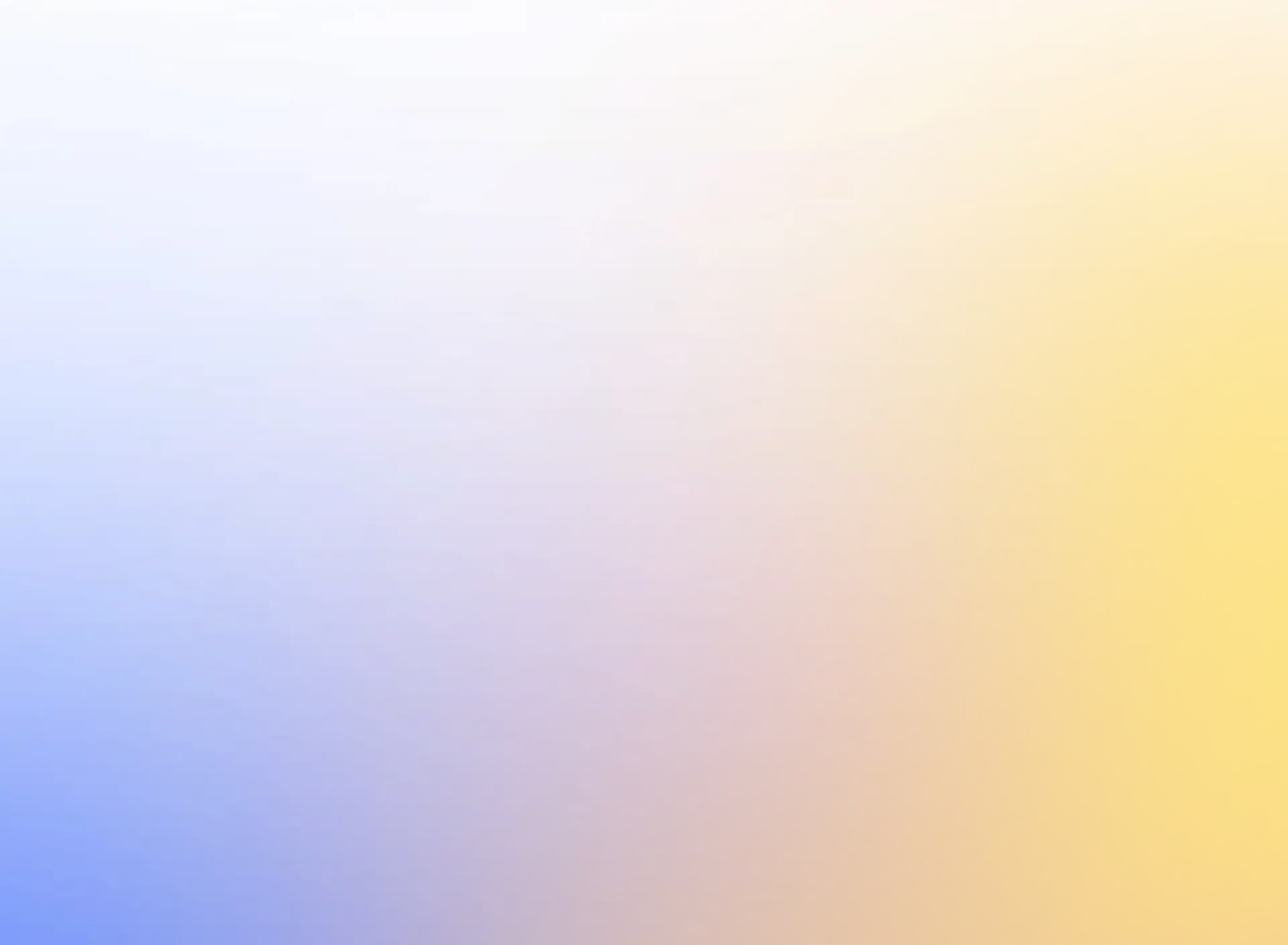MS Word
Course Description: MS Word Mastery
Unlock the full potential of document creation and management with our "MS Word Mastery" course. This comprehensive program is designed for professionals, students, and anyone looking to enhance their skills in Microsoft Word. Whether you’re a beginner or have some experience, this course will provide you with the tools and techniques needed to create, format, and manage documents with ease and efficiency.
Course Highlights
Introduction to MS Word:
- Understand the basics of Microsoft Word and its applications in document creation and editing.
- Explore the Word interface, including ribbons, toolbars, and the navigation pane.
Creating and Managing Documents:
- Learn how to create new documents and manage existing ones.
- Discover techniques for saving, opening, and organizing files effectively.
Text Formatting and Styles:
- Master text formatting options such as font styles, sizes, colors, and alignment.
- Learn how to use and customize styles to maintain consistency and professionalism in your documents.
Paragraph Formatting and Layout:
- Explore paragraph formatting techniques including indentation, line spacing, and alignment.
- Learn how to use formatting tools to create well-structured and visually appealing documents.
Working with Tables and Lists:
- Discover how to create and format tables to organize and present data.
- Learn how to create and manage numbered and bulleted lists for clear and organized content.
Inserting and Editing Graphics:
- Understand how to insert and format images, shapes, and other graphic elements.
- Learn techniques for resizing, positioning, and applying effects to enhance your documents.
Using Headers, Footers, and Page Numbers:
- Master the use of headers and footers to include information such as document titles and author names.
- Learn how to add and format page numbers and other document elements.
Creating and Using Templates:
- Explore how to create and apply templates for consistent document design.
- Learn how to customize existing templates to meet your specific needs.
Working with References and Citations:
- Discover techniques for managing references, footnotes, and endnotes.
- Learn how to use Word’s citation tools to format and manage bibliographies and citations.
Mail Merge and Automation:
- Master the process of creating mail merge documents for personalized correspondence.
- Learn how to automate repetitive tasks using Word’s mail merge features.
Reviewing and Collaboration Tools:
- Explore Word’s review features including track changes, comments, and comparing documents.
- Learn how to collaborate effectively with others and manage document revisions.
Advanced Document Features:
- Delve into advanced features such as creating and using custom styles, section breaks, and multi-column layouts.
- Learn how to protect and secure documents with password protection and encryption.
Printing and Sharing Documents:
- Discover best practices for printing documents, including setting print options and page layout.
- Learn how to share documents in various formats, including PDF and Word’s sharing options.
What You’ll Gain
By the end of this course, you will have:
- A comprehensive understanding of Microsoft Word and its features for document creation and management.
- The ability to format text and paragraphs effectively for professional-looking documents.
- Skills to create and manage tables, lists, and graphic elements to enhance your content.
- Proficiency in using headers, footers, and page numbers for structured documents.
- Knowledge of creating and using templates for consistent design and efficient document creation.
- Expertise in managing references, citations, and bibliographies for academic and professional writing.
- Skills in automating tasks with mail merge and using review tools for collaboration and editing.
- Insights into advanced document features and best practices for printing and sharing documents.
Who Should Enroll
This course is ideal for:
- Professionals looking to improve their document creation and formatting skills.
- Students who need to enhance their academic writing and formatting capabilities.
- Business owners and managers seeking to create polished and effective documents.
- Anyone interested in mastering Microsoft Word for personal or professional use.
Join the "MS Word Mastery" course and transform your document creation skills. Learn to create, format, and manage documents with confidence and efficiency. Take the first step towards becoming an MS Word expert today!