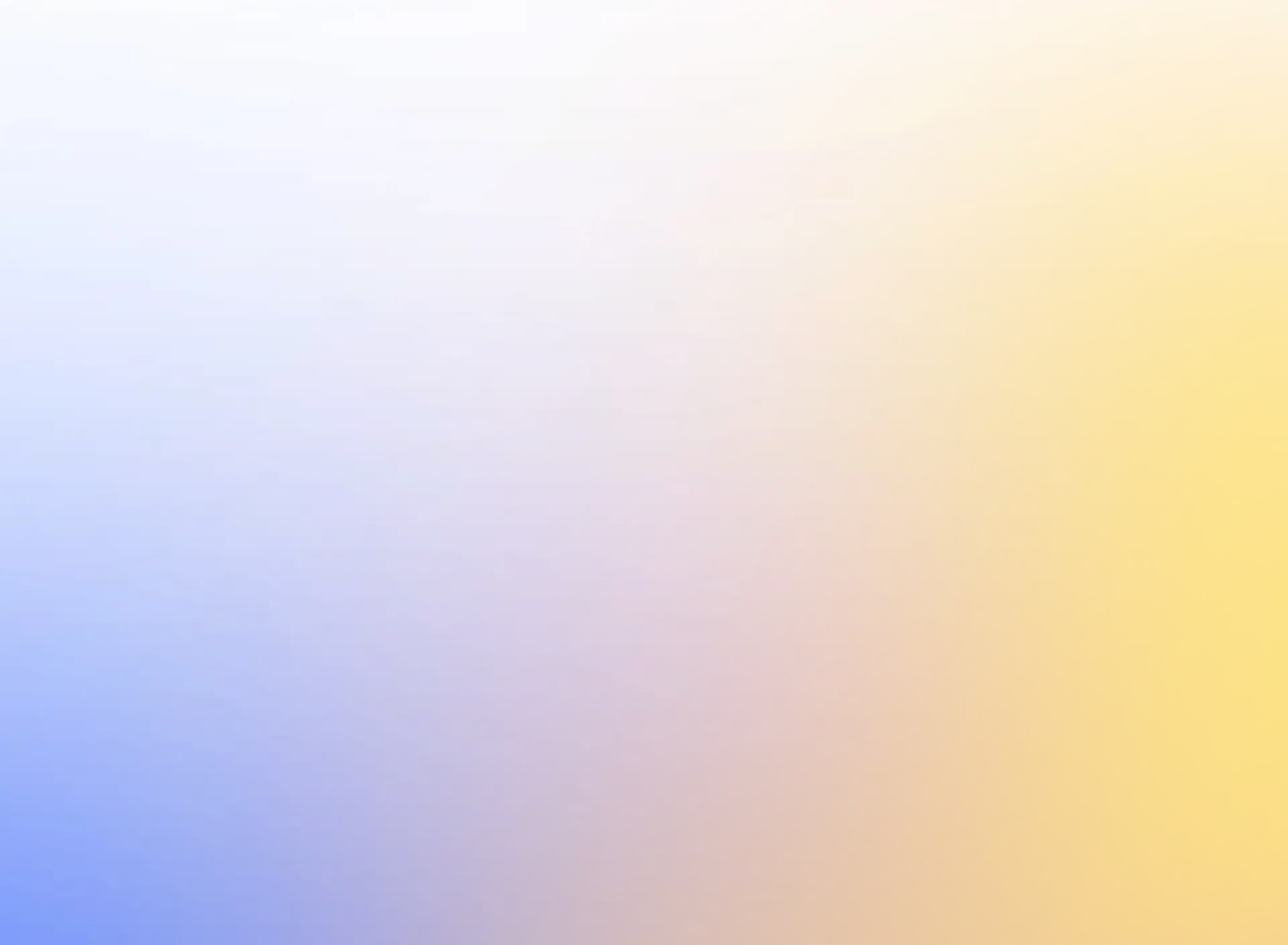Filmora Video Editing Mastery Course by PC
Course Description: Filmora Video Editing Mastery PC
Unlock your creative potential and master the art of video editing with our comprehensive "Filmora Video Editing Mastery PC" course. Designed for aspiring video editors, content creators, and enthusiasts, this course will guide you through the essentials and advanced techniques of using Filmora on your PC. Whether you're a beginner or looking to refine your skills, this course will provide you with the tools and knowledge to create professional-quality videos that captivate and engage your audience.
Course Highlights
Introduction to Filmora:
- Get acquainted with the Filmora interface and its key features.
- Learn about the various tools and functionalities available in Filmora to streamline your editing process.
Getting Started with Video Editing:
- Understand the basics of video editing, including importing and organizing media files.
- Learn how to set up your project, manage timelines, and utilize Filmora’s intuitive drag-and-drop editing.
Basic Editing Techniques:
- Master the fundamental editing techniques such as trimming, splitting, and merging clips.
- Explore how to use the timeline effectively for precise editing and seamless transitions.
Advanced Editing Features:
- Discover advanced editing features like multi-layer editing, keyframing, and motion tracking.
- Learn how to apply these techniques to create dynamic and visually appealing videos.
Adding Effects and Transitions:
- Explore Filmora’s extensive library of effects and transitions to enhance your videos.
- Learn how to customize and apply effects to add a professional touch to your projects.
Incorporating Text and Titles:
- Understand how to add and animate text, titles, and captions to your videos.
- Learn how to use Filmora’s built-in text templates and customize them for your needs.
Using Audio in Video Editing:
- Learn how to import and edit audio tracks, including background music, voiceovers, and sound effects.
- Explore techniques for audio synchronization, volume adjustment, and audio effects to enhance your video’s sound quality.
Color Correction and Grading:
- Discover the principles of color correction and color grading to improve the visual aesthetics of your videos.
- Learn how to use Filmora’s color tools to adjust brightness, contrast, saturation, and apply creative color effects.
Green Screen and Special Effects:
- Master the use of green screen (chroma key) to create stunning visual effects.
- Learn how to blend different footage seamlessly and create professional-looking compositions.
Exporting and Sharing Your Videos:
- Understand the best practices for exporting your videos in various formats and resolutions.
- Learn how to share your videos directly from Filmora to social media platforms and video-sharing sites.
Tips and Tricks for Efficient Editing:
- Discover time-saving tips and tricks to speed up your editing workflow.
- Learn how to use keyboard shortcuts, templates, and presets to streamline your editing process.
Real-World Projects and Applications:
- Engage in hands-on projects to apply the techniques learned and create your own video content.
- Receive personalized feedback and guidance to refine your editing skills and produce high-quality videos.
What You’ll Gain
By the end of this course, you will have:
- A thorough understanding of Filmora’s features and functionalities for PC.
- The ability to perform both basic and advanced video editing techniques.
- Skills in adding effects, transitions, text, and audio to enhance your videos.
- Proficiency in color correction, grading, and special effects like green screen.
- Knowledge of best practices for exporting and sharing your videos.
- Practical experience through hands-on projects and real-world applications.
Who Should Enroll
This course is ideal for:
- Aspiring video editors and content creators looking to master Filmora on PC.
- YouTubers, vloggers, and social media influencers aiming to enhance their video editing skills.
- Small business owners and marketers wanting to create professional-quality videos for promotional purposes.
- Anyone interested in video editing and looking to learn a powerful and user-friendly editing tool.
Join the "Filmora Video Editing Mastery PC" course and transform your video editing skills. Learn to create captivating, professional-quality videos that stand out and engage your audience. Start your journey to video editing excellence today!