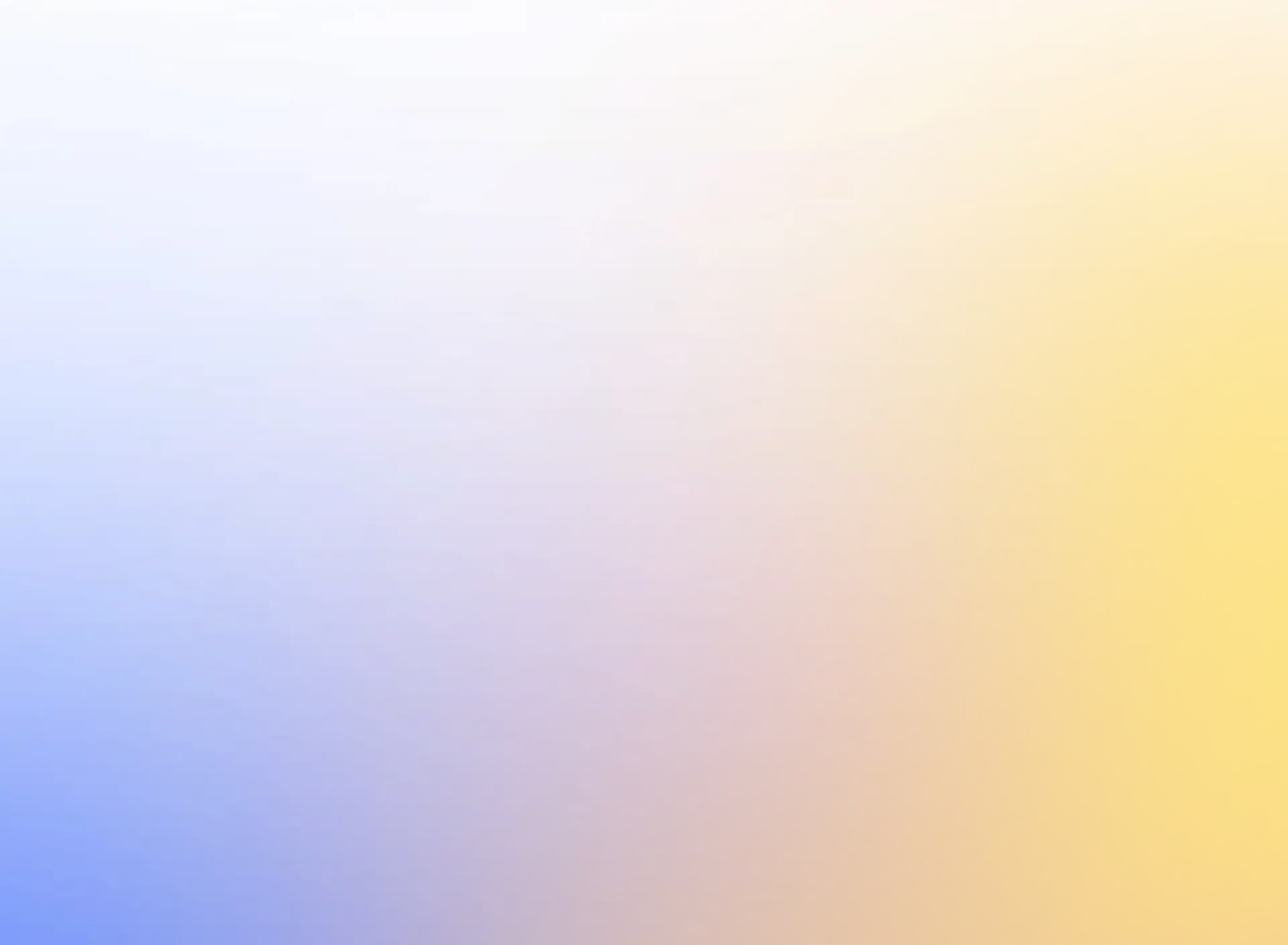Corel Draw Mastery
Course Description: CorelDRAW Mastery
Unlock your creative potential and master the art of graphic design with our "CorelDRAW Mastery" course. This comprehensive program is designed for graphic designers, artists, and anyone interested in creating stunning vector graphics, layouts, and illustrations using CorelDRAW. Whether you're a beginner or have some experience with graphic design software, this course will provide you with the skills and techniques needed to become proficient in CorelDRAW.
Course Highlights
Introduction to CorelDRAW:
- Understand the fundamentals of CorelDRAW and its role in the graphic design industry.
- Explore the CorelDRAW interface, tools, and workspace customization options.
Basic Drawing and Shape Tools:
- Learn how to use CorelDRAW’s basic drawing tools to create simple shapes and lines.
- Discover techniques for manipulating and combining shapes to create complex designs.
Working with Text:
- Master the art of adding and formatting text in your designs.
- Learn how to apply text effects, wrap text around objects, and create artistic text.
Color and Fills:
- Explore the use of color in CorelDRAW, including the color palette, gradients, and fills.
- Learn how to create custom colors and apply various fill types to your designs.
Outlines and Effects:
- Understand how to add and customize outlines for objects.
- Discover how to apply effects like shadows, transparency, and blends to enhance your designs.
Working with Layers:
- Learn how to organize your designs using layers.
- Understand how to create, manage, and manipulate layers for complex projects.
Using Bitmaps and Vector Images:
- Discover the differences between bitmap and vector images.
- Learn how to import, edit, and convert bitmaps to vectors in CorelDRAW.
Creating Complex Designs:
- Master advanced drawing techniques to create intricate designs and illustrations.
- Explore how to use the Pen Tool, Bezier Tool, and other advanced drawing tools.
Layouts and Templates:
- Understand the principles of designing layouts for print and digital media.
- Learn how to create and use templates for consistent and efficient design work.
Printing and Exporting:
- Discover best practices for preparing your designs for print.
- Learn how to export your designs in various formats for web and print use.
CorelDRAW Advanced Features:
- Explore advanced features such as interactive tools, mesh fills, and the contour tool.
- Learn how to use CorelDRAW’s powerful features to streamline your workflow and enhance your designs.
Project-Based Learning:
- Apply your skills to real-world projects and design challenges.
- Receive personalized feedback and guidance to improve your designs and techniques.
What You’ll Gain
By the end of this course, you will have:
- A comprehensive understanding of CorelDRAW and its capabilities.
- The ability to create and manipulate shapes, text, and colors in your designs.
- Skills to apply outlines, effects, and layers to enhance your artwork.
- Expertise in working with both bitmap and vector images.
- Advanced drawing techniques to create complex and detailed designs.
- Knowledge of designing layouts for print and digital media.
- The ability to prepare your designs for print and export them in various formats.
- Familiarity with advanced CorelDRAW features to optimize your design workflow.
- Hands-on experience through project-based learning to apply your skills in real-world scenarios.
Who Should Enroll
This course is ideal for:
- Graphic designers looking to enhance their skills and master CorelDRAW.
- Artists and illustrators seeking to create professional-quality vector graphics.
- Business owners and marketers wanting to create in-house graphic designs.
- Anyone interested in learning CorelDRAW for personal or professional growth.
Join the "CorelDRAW Mastery" course and transform your graphic design skills. Learn to create stunning vector graphics, layouts, and illustrations with CorelDRAW. Take the first step towards becoming a proficient graphic designer today!