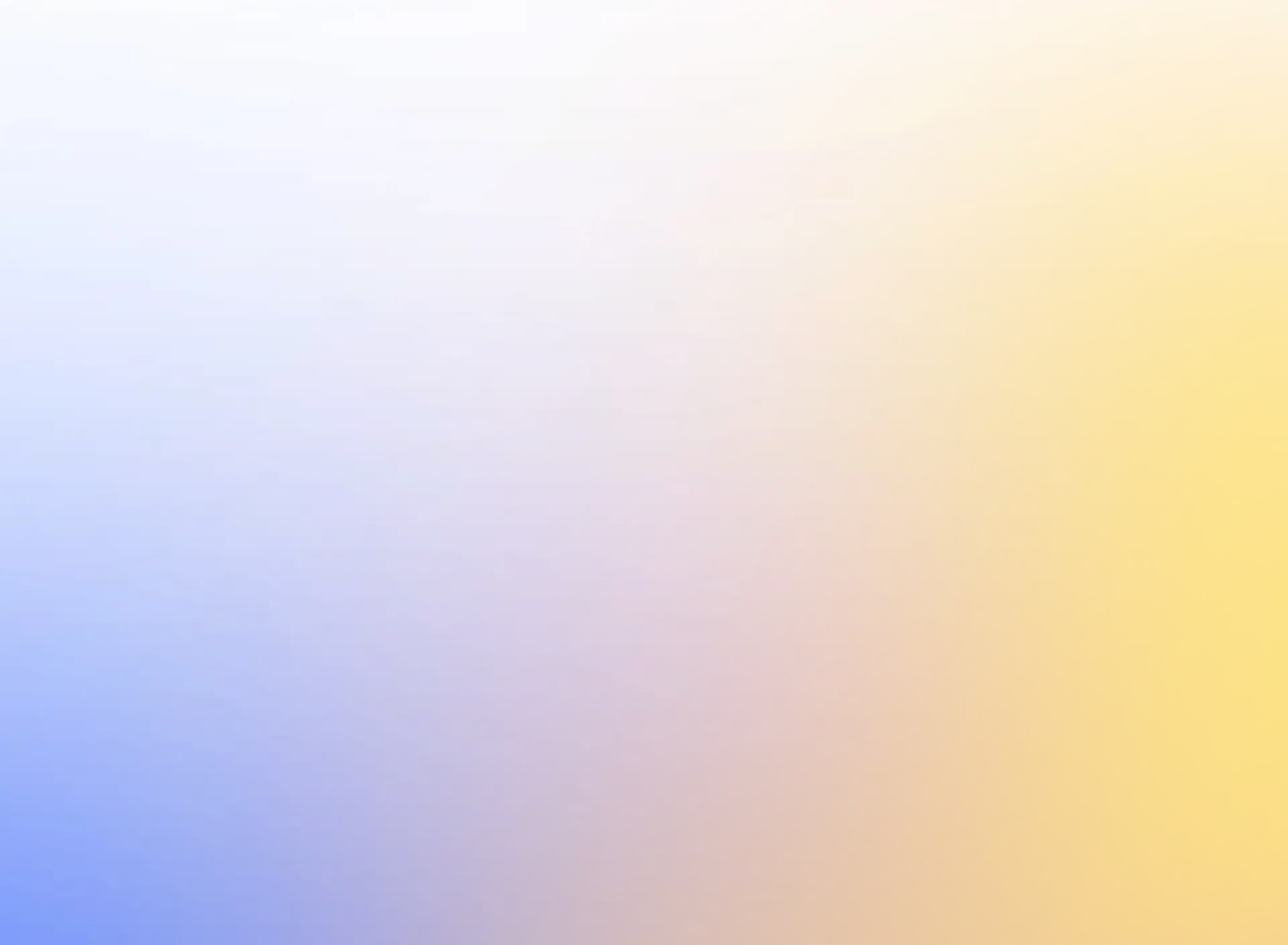Canva Graphic Design Mastery
Course Description: Canva Graphic Design Mastery
Unlock your creative potential and master the art of graphic design with our comprehensive "Canva Graphic Design Mastery" course. Whether you're a beginner looking to dive into the world of design or a professional seeking to enhance your skills, this course offers everything you need to become proficient in Canva, the go-to tool for modern graphic designers.
Course Highlights
Introduction to Canva:
- Understand the Canva interface and navigate its features with ease.
- Learn the basics of design principles and how to apply them using Canva.
Creating Stunning Visuals:
- Explore Canva's extensive library of templates, photos, and elements.
- Discover how to create visually appealing designs for various platforms, including social media, presentations, and marketing materials.
Design Elements and Tools:
- Master the use of Canva’s design tools, including text, shapes, and icons.
- Learn to manipulate design elements, adjust colors, and apply gradients for a professional look.
Advanced Editing Techniques:
- Dive into advanced features such as layer management, transparency effects, and photo filters.
- Understand how to use Canva’s animation and video tools to create dynamic content.
Branding with Canva:
- Learn how to create a consistent brand identity using Canva’s brand kit feature.
- Design logos, business cards, and other brand assets that reflect your brand's personality.
Templates and Customization:
- Get hands-on experience with customizing templates to suit your unique needs.
- Save time and maintain consistency across your projects with reusable templates.
Collaboration and Sharing:
- Discover how to collaborate with team members in real-time within Canva.
- Learn the best practices for sharing your designs and receiving feedback.
Exporting and Printing:
- Understand the different file formats and best practices for exporting your designs.
- Get tips on preparing your designs for print, ensuring high-quality outputs.
Practical Projects:
- Apply what you’ve learned through practical, real-world projects.
- Build a portfolio of diverse design projects, from social media graphics to marketing brochures.
Canva Pro Features:
- Explore the additional features available with Canva Pro.
- Learn how to leverage Pro tools to enhance your design capabilities and efficiency.
What You’ll Gain
By the end of this course, you will have:
- A thorough understanding of Canva's capabilities and how to utilize them effectively.
- The skills to create professional-quality designs for various applications.
- A solid foundation in graphic design principles and how to apply them in Canva.
- The ability to manage and execute branding projects with confidence.
- A portfolio of diverse design projects that showcase your skills.
Who Should Enroll
This course is ideal for:
- Aspiring graphic designers looking to build foundational skills.
- Marketing professionals aiming to create compelling visuals.
- Entrepreneurs and small business owners needing to design their brand assets.
- Anyone interested in enhancing their creative skills with a powerful and user-friendly design tool.
Join us in the "Canva Graphic Design Mastery" course and take the first step towards becoming a proficient and confident graphic designer. Unlock your creativity and start designing like a pro with Canva!